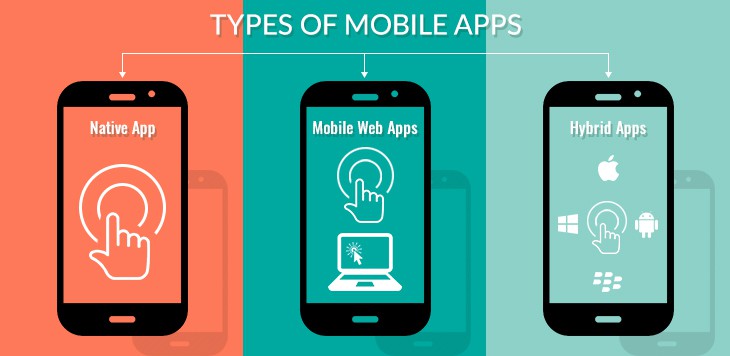Have you ever wondered how you’re going to get your will to be sent out on time or if you will get the chance to write it out and send it only when you are not around anymore? Or how you will get the words you have always wanted to say to loved ones sent out just in time? Untyme has an easy fix for that.
Untyme allows you to simply leave future messages for loved ones in a short amount of time. Untyme allows you to send your message however you would like, such as at the very moment that you hit the send button, at an exact date and time in the future, recurring, or by using a pulse option. However, what is the pulse option and how do you use it?
The pulse option has Untyme send you an email however often you would like them to after submitting your message. Your message will only be sent out on the day you do not answer the email. Here are the steps to achieving this:
- Head over to https://www.untyme.com.
- Next, press the green ‘sign up’ button on the top-right corner of the page and provide the information required. Signing up (or signing in if you already have an account) is necessary in order to write a message.
- Click on the ‘Create Message’ button. Creating a message takes one credit. You are given certain free credits when first signing up.
- Enter the name of the person you would like to send the message to. If you would like to send it anonymously, you will be given the option to.
- Select the message type: Message or Physical Item. Choose the message option.
- Once you have chosen ‘message’, decide if you want your message to be public or private. Select what you have decided.
- In the ‘Message Date/Time’ section, you are given the option if you would like the message to be sent at that very moment, to schedule it for a different date or time, allow the message to recur, or to choose the ‘pulse’ option.
If you choose the pulse option, you are allowing Untyme to send you an email based on how often you would like them to. You must reply to the emails to prevent your message from being sent out. Once you stop replying to these emails, your message will be delivered.
After you have chosen the pulse option, input how often you would like Untyme to message you.
- Type out your message. Be creative!
- Choose the location that the message is to be delivered to so that it makes it easier to tell which message belongs to who when searching for names.
- If you chose the ‘private message’ option earlier, you will be asked to type out a security question and to provide an answer only the person who you are delivering your message to will know.
There are many different options on how you would like your message to be sent and pulse is just one of them. Explore all the other options and send your message today.