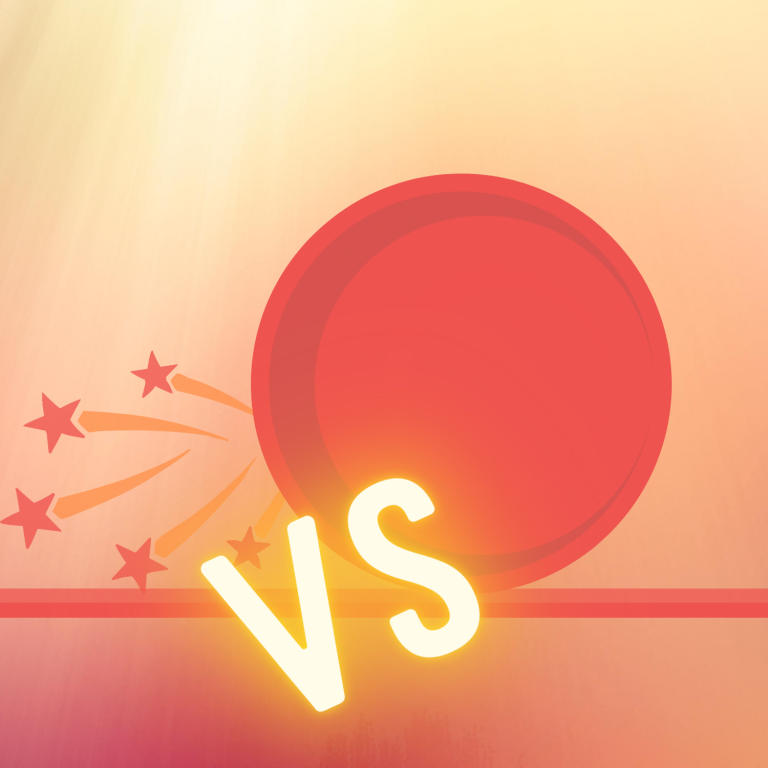(image source: techbeacon.com/)
There are many ways to build mobile apps. Depending on the objectives and budgets of the app that you want to build, various methods have their strengths and weaknesses. The current app development approaches have the following four types:
- Native Apps: the app development approach that is made for coding for native apps in the specific operating system (OS).
- Progressive Web Apps (PWA): the app development approach that gives the users a native app experience but is actually a web.
- Hybrid Apps: the app development approach that is a mix of native apps and web apps.
- Cross-platform App: the app development approach that is very similar to the hybrid approach, except the Hybrid apps are opened in WebView.
Native App
(image source: w2ssolutions.com/)
In Native App development, the programming language used by each device platform officially is different. If the app would be published in iOS, then the developer would either use Objective-C or Swift to compile the applications; if the app would be used in the Android system, then the developer would either use Jave or Kotlin. The output is an independent App that can publish an App store. It has the following advantages and disadvantages:
Advantage
- Relying directly on the operating system, with the strongest interaction and the most outstanding performance. It has the best experience compared with other app development approaches in terms of interaction.
- Has the most powerful and diverse functions, almost all comprehensive functions can be realized (like local resource operations, notifications, animations, etc.), especially in its interaction with the system. The fact that it is dependent on the system has allowed it to call the official APIs directly.
Disadvantage
- The development cost is high as it cannot be cross-platform (codes cannot be reused). Unique platforms must be independently developed (Java or Kotlin development on Android, and OC or Swift development on iOS), and therefore each platform must ask for their specific team of developers.
- The threshold is high, which Native developers need to have a certain skill level because of its independence. It is not as extensive as the other App development models, skills/knowledge on both Android and iOS are demanded.
- The update is slow because it must go through a review process before it can be released on the App store. While Android users can directly download the APK package to update, the iOS platform requires the developers to update through the AppStore address, where each update needs to be reviewed and therefore there would be no timely updates.
- High maintenance cost. Like development, after the App is launched, maintenance is also extremely troublesome.
Apps Examples:
Calculator on iOS (and other built-in apps on your devices)
Whatsapp
(images source: pinterest.com/)
Progressive Web App (PWA)
(image source: visitgroup.com/)
That is the website on the mobile device. Pages are deployed using a single codebase, then could be accessed from major browsers by users from all platforms. It is a standalone app, which can be installed and launched on the App store. It has the following advantages and disadvantages:
Advantage
- The development cost is low, it can be cross-platform, and thus the debugging is convenient. Normally only one team of developers is needed for PWA to develop a set of code, and then it can be applied to major mainstream browsers, and the demands for coding skills are relatively lower.
- Low maintenance cost. As mentioned above, if the code is bug-free, the developers could need not pick up other programming skills to maintain PWA from multiple platforms.
- The fastest update. Since the PWA resources are deployed directly on the servers, so the developers would merely need replacing the files on the server, and the user access could already be updated. (As a matter of course, some caching problems still need to be solved.)
- Because PWA uses mobile websites, it is capable to reduce data usage on the devices that are slower or with poorer internet connections, which would introduce an attractive incentive for users.
Disadvantage
- Modest performance and poor user experience. Because it is accessed directly through the browser, the native API cannot be used, and the operating experience is relatively more unpleasant.
- The functions are limited. A broad range of functions cannot be achieved, only some special APIs of Html5 can be used, but no APIs of device hardware could be called.
- Temporary entrance and low user retention rate. Since it does not need to be installed, it is sometimes challenging to retrieve it back after their visits, where the users cannot save an entrance specifically for a Web App.
Apps Examples:
Pinterest
Twitter
(images source: pinterest.com/)
Hybrid App
(image source: peerbits.com/)
A mixed development of a semi-native and semi-Web development model. It also inherits with cross-platform function. The eventual release is an independent native App (various platforms have various SDKs), with the following advantages and disadvantages:
Advantage
- The development cost is low, it can be cross-platform, and the debugging environment is convenient for developers. In the Hybrid mode, a unified API is provided for JS to call. The main logic is completed by Html and JS, and since its ultimate display is in a Web-view, so there would just need to write one set of code to be used on cross-platform (usually at least three platforms: Android, iOS, and the ordinary Web kit browser). The developers can also debug directly in the browser, which is convenient.
- The cost of maintenance is low, and the functions can be reused. Same as PWA, if the code is functional, only one team of developers (or maybe only one developer depending on the scale of the app) is needed to maintain multiple apps, and many functions can be reused across the Apps.
- Updates are relatively unrestrained. Although the update is not as fast as PWA does, Hybrid can provide its native APIs so that the resources could be downloaded automatically. The developers would merely need to update the resource files but not the Android Application Package (APK) or the iOS App Store Package (IPA).
- More user-friendly for inexperienced developers as its operation is less complex. The front-end developers would only need to pay attention to some provided APIs, but not the specific implementation within. The developers would need not to develop any new knowledge.
- The function is more complete, and the performance and experience are considerably better than that of the Web App. Since the native APIs could be called, many functions can be applied right away as long as they are provided, and the performance is closer to the Native App.
- Some pages with performance demands can be implemented by the Native App. Because this mode is a Native-Hybrid web, the developers can develop pages with strong interaction and high-performance requirements using Native, and then use JS on the other pages and embedded in Web-view to achieve the best experience.
Disadvantage
- The performance and experience are not as great compared with the Native App, as it is limited by the performance shackles of Web-view.
- Not suitable for Apps that rely on strong interactions. The primary applications for Hybrid Apps are (but not limited to) news reading Apps, information display Apps; but not with Apps that have strong interaction or intense performance such as animations.
Apps Examples:
Instagram
Gmail
(images source: pinterest.com/)
Cross-platform App
(image source: developeronrent.com/)
An app development approach that allows developers to build apps in their most familiar programming language. Some popular frameworks include Flutter and React Native. This approach is very similar to the PWA approach, except the PWA approach offers cross-platform itself, while the Cross-platform apps development approach means compiling a single codebase for various OS. The main difference between the two is that if you want a better UI experience, cross-platform would be a better choice; while If you want your app to be used on a broader range of devices (especially for the lower-end ones), you would want to use the PWA approach.
Advantage
- Although the development cost is greater than the Hybrid App, it is less than the Native App. Most of the code can be reused. Compared with the Native App, this mode is to compile code in one language, so it often expects one member to invest in learning to complete the cross-platform app development. Besides, if the subsequent code is properly compiled, many functions can be reused.
- The performance experience is greater than the Hybrid App, and even not inferior to Native App. This mode is an alternative from the Hybrid App, where the view layer in Hybrid is still dom, but the view layer of cross-platform is virtual dom, so the performance is more extraordinary than Hybrid and is closer to that of the Native App. This approach can be considered as writing Native apps with your most familiar programming language. For example, let say the page is written with JS, and then Native App analyzes JS through Bridge technology and renders JS content separately into Native Android and iOS, so that is why the performance is not inferior to the Native App.
- Developers can choose to use their most favorable language to perform cross-platform development. This approach could be uniformly written and supports a unique syntax, so the developers only need to learn one skill to develop Android and iOS at the same time.
- The community is prosperous, and so it is easier to find solutions. This should be a significant advantage to the cross-platform approach.
Disadvantage
- Although it can be mainly cross-platform, it is not the kind that one set of codes could run twice like that in Hybrid, but some parts of code still needed to be separately written because of the variations among different platforms. If the App has to be cross-platform, there are certain specifications for developers. (However, if there is a certain period of time spent on development and the component library is valuable enough, then the impact will actually be small, and it will even be more rapid than Hybrid.)
- There is a certain cost for developers to learn. Although the community is relatively mature, there is however a certain learning cost for an entry-level front-end developer to learn, and it cannot be as smooth as the Hybrid model.
Apps Examples:
Facebook
Alibaba
(images source: pinterest.com/)
How to choose a development model
When selecting the Native App mode
- The performance and experience requirements are extremely high, and the development efficiency is not the chase. Generally, it belongs to the level of faultfinding, because normally if the demands are not remarkably high, Hybrid App would be a better option.
When selecting the Progressive Web App mode
- The quality of performance and experience is not the chase, and offline access is unrequired.
- There is no additional function but to display information. The Web App contains its limitations thus many functions cannot be realized, so if there are additional functions, this development model can only be abandoned.
When selecting the Hybrid App mode
- This mode is recommended in most Apps development cases. This mode can use Native App to implement demanding interfaces. For some of the more general-purpose, like information display-type pages, they can be implemented on the Web App to achieve cross-platform effects and improve efficiency.
- Generally, better Hybrid solutions will place resources locally, which can reduce network traffic consumption.
When selecting the Cross-platform App mode
- When performance, experience, and development efficiency are required, and the team obtains a certain technical capital and is willing to invest in the early stage. The learning cost of Cross-platform is higher (because it is a relatively new technology), so it takes much time in the early stage to reach a better outcome, but after a certain level, Its advantages are reflected in the development, and the consumed time would have become less.
(image source: cnet.com/)
Conclusion
Each App development model has its strengths and weaknesses. So, are you ready to launch your app? If you need a little help with your decision, Skipfour is a technology company that provides professional app development services. With more than ten years of service experience, we have helped to turn numerous brilliant concepts and ideas into actual products. You are more than welcome to contact us and tell us about your ideas! If you like this article, don’t forget to subscribe to our YouTube channel, like our Facebook, or follow us on Twitter to get the latest news!