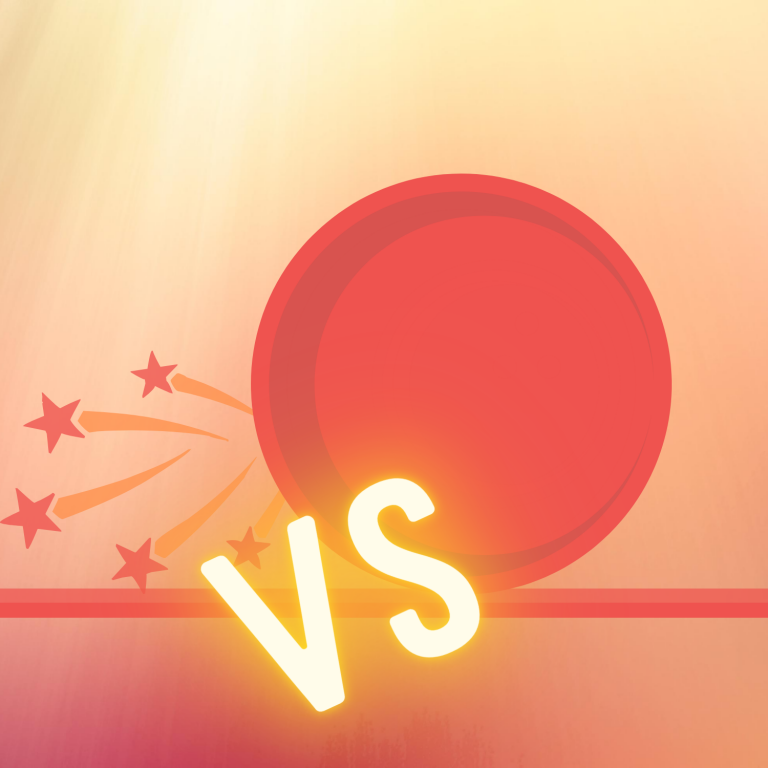You read the blog about how to sign up for MeraPK.com, and you want to add your own business. Here’s how to do it.
First, you must go to MeraPK and log in to your account. If you haven’t been to MeraPK before, you can sign up. (If you don’t know how to sign up, you can read Skipfour’s blog on how to do it).
Then, click on a button named “Add Business”. You have to sign up and log in in order to actually add your business.
Next, you will be on a page with 2 choices, “Free Per Listing” and “Rs 1000 Per Listing”(Rs is short for rupees). Select 1 of them and hit “continue”.
After you have chosen 1 of them, some other options will show up.
After you have completed filling out the boxes and click “Save And Preview”, it will show you your listing.
Next, you have to click the button “Save”. Don’t forget to submit!
Did you spot an issue, problem, or error? Then, contact Skipfour! They want to make sure they don’t have any difficulties just for you! You can contact them here!