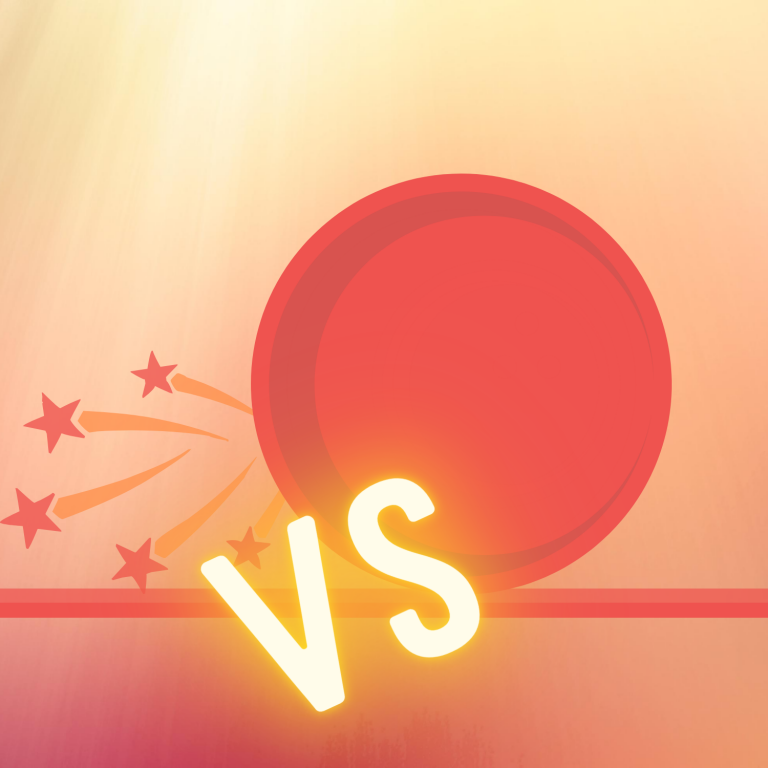With many uncertainties in life are you wondering, “Will I ever get to say the things I’ve been meaning to say?” Untyme has a solution that helps alleviate some of that uncertainty.
Untyme allows you to simply leave future messages for loved ones in a short amount of time. But how can you ensure that it is sent at the right time? You can choose from many different options on how you want your message to be sent out. This way, you can ensure that it will be sent out on time. However, what is the recurring option and how do you use it?
The recurring option allows you to choose whether the message is sent out daily, weekly, monthly, or yearly. You can also choose how many times you want the message to recur. Here are the steps to achieving this:
- Head over to https://www.untyme.com.
- Next, press the green ‘sign up’ button on the top-right corner of the page and provide the information required. Signing up is necessary in order to deliver a message.
- Click on the ‘Create Message’ button. Creating a message takes one credit. You are given ten free credits when first signing up.
- Enter the name of the person you would like to send the message to. If you would like to send it anonymously, you will be given the option to.
- Select the message type: Message or Physical Item. Choose the message option.
- Once you have chosen ‘message’, decide if you want your message to be public or private. Select what you have decided.
- In the ‘Message Date/Time’ section, you are given the option if you would like the message to be sent at that very moment, to schedule it for a different date or time, allow the message to recur, or to choose the ‘pulse’ option.
If you choose the recurring option, you are allowing the message to repeatedly send, only on a specific date or at a specific time. You may choose if you want it to repeat daily, weekly, monthly, or yearly.
After you have chosen the ‘recurring’ option, set the date and time for the message that you would like it to repeat on/at. You may also choose how many times you would like the message to recur.
You can send the same message for all of the recurrences or click “Customize each message” to create a unique message for each time the message is sent out.
- Type out your message. Be creative! You can also add pictures and videos to your message.
- Add as much information about the receiver as you can to make sure the right person finds your message easily. You can add multiple schools, cities, countries, work etc that you know your receiver has been to. We will be able to then match them with the right messages.
- If you chose the ‘private message’ option earlier, you will be asked to type out a security question and to provide an answer only the person who you are delivering your message to will know.
There are many different options on how you would like your message to be sent and recurring is just one of them. Explore all the other options and send your message today.